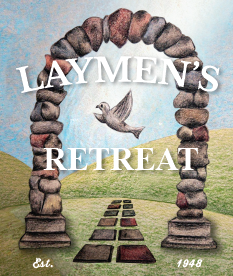Help
PayPal integration into Laymen’s Retreat website
- NOTE! Additional PayPal handling fees ( approx 2.9 % ) have been added to the cost of registrations via PayPal. This PayPal handling fee is non-refundable.
Instructions for registering online using PayPal: - You don’t have to have an account on PayPal (although many people do) You can pay for the Retreat using your credit card. This transaction will be done within the PayPal system. You can do this by clicking on link labeled “Registration.”
- Go to the Registration page and begin your Online Registration via PayPal.
- Fill in your info (First, last name – telephone – Address, etc,)
– Required data are First name, Last name, Telephone and Email Address. - Click on the “Continue to Checkout” button and you will taken to the next step.
- Review your data and if satisfied click on the “Continue” button.
- The next step is page labeled “Pay with PayPal with a button labeled “Register” – the pending charges are displayed.
- Click the Register button and you will be taken to PayPal.
- From this point on you will be in the PayPal system until you complete the purchase.
You will be presented with a link that says “Return to Merchant.” If you click on that you will be sent back to a “Thank You” page. - A confirmation email will be sent to the email address that PayPal has for you in their system.